Free & Useful Google Tools for Small Businesses
As a small business, budget is always limited. Luckily, Google has a plethora of free tools for you and your internal/external marketing team to use. Some are even essential to help measure KPIs and explore technical SEO issues, while others can make workflow much easier. See which tools below can benefit your planning, marketing strategy, and overall productivity.
1. Google Analytics

You don’t need to be a data scientist to find Google Analytics (GA) helpful. This free analytics platform provides a goldmine of information, whether you need top line metrics or nitty gritty details. GA will be able to provide channel breakdowns of what keywords are performing the best for Paid Search and which landing pages are driving the most traffic via Organic Search, for example. You can also see engagement metrics such as bounce rate, average session duration, new vs returning users, etc. And this is just the tip of the iceberg.
There are more advanced settings such as customizing events and tracking conversions. If you are interested to see how many people are scrolling down on a page, you can set up an event for that. More importantly, you can set up goals to track transactions for your ecommerce site, or if you don’t sell physical products, other site actions can be chosen as conversions.
2. Google Search Console
This tool is a little more technical and usually used by SEOs, but there are elements that the typical marketer or business owner can use. For one, it can be synced to Google Analytics to provide holistic data points. You can also use Google Search Console (GSC) to submit new or updated webpages to a priority crawl. This tells Google to look at your page for new technical or content changes, so it can decide after crawling and indexing the page again how the updates may or may not affect the page’s ranking and how it shows up in search engine results.
3. Gmail, Google Hangouts & Google Calendar
If your web hosting package doesn’t provide unlimited email addresses, you can utilize Gmail to stay connected with your employees and customers. Gmail accounts also come with Google Hangouts and Google Calendar, both which further promote communication within your team. If someone needs to work from home, Hangouts is an instant messenger that can let others reach your employee easily. You can even video conference through Hangouts. Google Calendar on-the-other-hand can be used to provide team reminders on when someone needs to take PTO or when a campaign/product launched.
4. Google Trends
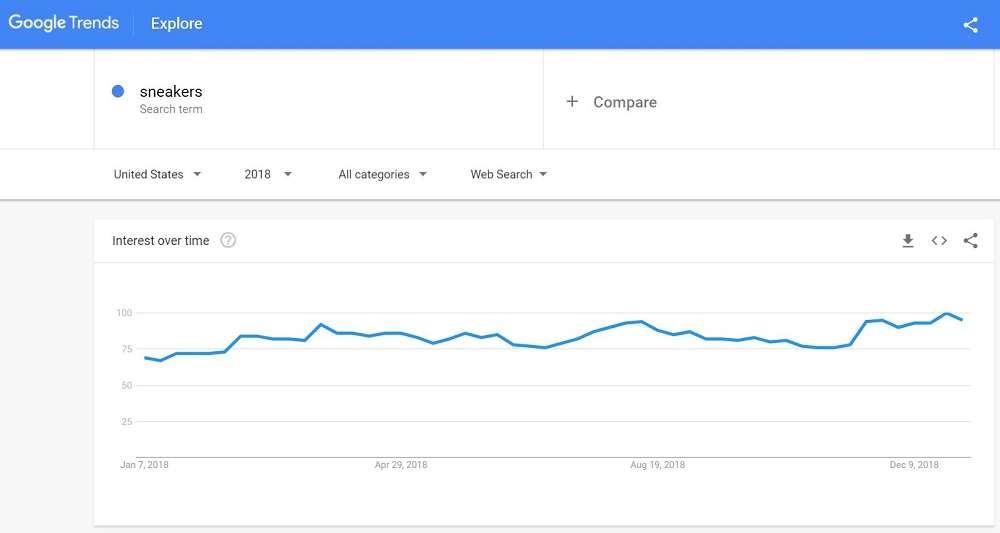
This directional tool allows you to see the search interest trends for certain keywords. For example, if you own a shoe store and you want to pinpoint when people are searching for sneakers the most to find the perfect timing for an in-store focus on that type of shoe, Google Trends could be your best friend. In this example based on the chart, it looks like people search for sneakers year-round, but there are slight increases in spring likely due to warmer weather activities, August which could insinuate back-to-school shopping, and the holiday season due to Black Friday shopping and gift giving.
5. Google Docs & Sheets
Microsoft Office can be costly. That’s when Google’s free tools come in handy. Google Docs and Sheets are very similar to Word and Excel. The difference is that you can access them online via desktop or mobile device and you can set levels of access. There are options to make the document completely private or viewable by those who receive the link. You can also customize everyone’s level to view-only, edit, or admin.
These are just some of the free Google tools that you could utilize to bring your small business to the next level. What are other free tools that you’ve used before that others should consider? Let us know in the comments!
0 Comments